
How to Create an FAQ Page and Use It in Your Chat Widget?
- How to Create an FAQ Page?
- Tools and Steps for Using It in a Chat Widget
- Benefits of an FAQ Page
We also aim to help you enhance customer experience, improve efficiency, achieve higher search engine rankings, and build your brand’s credibility. The only question you might have right now is: How?
Let’s get straight to the point. Why do you receive so many repetitive questions from your customers?
Why can’t your customers fully understand your product, let alone use it? The answer is simple: your website fails to clearly address essential questions about your product or business.
How can you solve this problem?
The solution lies in creating an FAQ page for your website—or as we like to call it, a Help Center!
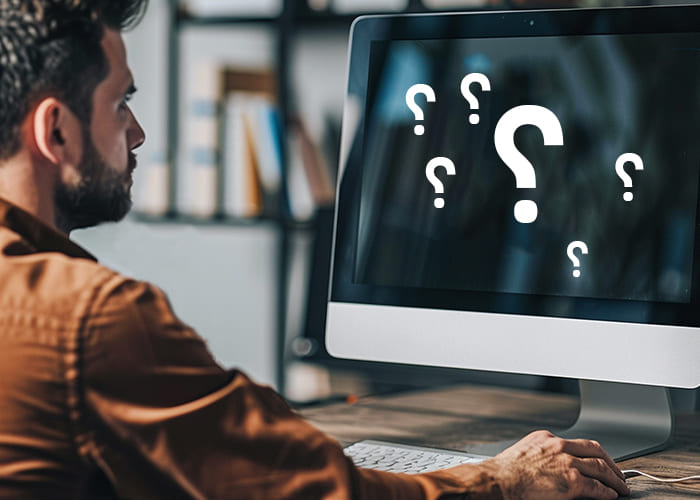
What is an FAQ Page?
As the name suggests, an FAQ page—or a Help Center on your website—is a dedicated space where users can find answers to frequently asked questions about your products or services.
You can create articles addressing common queries your customers have about your product. This allows your customers to easily search for what they need and instantly find answers that resolve their concerns. Not only does this showcase your expertise, but it also enhances the customer experience and builds trust in what you offer.
Creating an FAQ Page and Accessing It via Support Chat
You can effortlessly create your FAQ page and make it accessible to users through support chat. Follow these steps:
- Log in to your dashboard and navigate to the FAQ section. If you don’t have an account, you can sign up for free.
- In the Categories menu, create the categories you want to organize your FAQs.
- In the Questions menu, start creating your FAQs. Link each question and answer to a relevant category.

You can create multiple FAQs and categorize them based on your needs. The complete list of these FAQs will be accessible in a dedicated section.
For example, we have created three different categories: General, Conversations, and Contacts.

Using FAQs in the Chat Widget
Once you’ve created your FAQs, they will automatically appear in your chat widget. Your users can easily browse through the FAQs and find the answers they need by clicking on the FAQ button.


Let HooshChat Handle FAQ Responses
With HooshChat, you can create a dedicated FAQ bot. After updating your articles, connect the HooshChat bot to your Help Center and enable the “Auto-Responder Bot” feature. Once activated, the bot will fetch answers from your knowledge base and FAQs to respond to user queries. If the bot cannot answer a question, it will seamlessly transfer the conversation to your support agents.
You can assign conversations to HooshChat by setting up custom routing rules and entering the HooshChat bot ID in the installation script. More detailed information is available for setup guidance.
Is Having an FAQ Page Essential?
Here are the five main benefits of having an FAQ page:
1. Enhances Customer Experience
An FAQ page significantly improves the customer experience. Your customers no longer need to browse through multiple pages to find answers to simple questions.
This reflects your professionalism and your dedication to making the buying process easier for your customers. By providing clear and accessible answers, you help customers feel more confident investing in your products and services.
2. Saves Time and Boosts Productivity
Your time—and your customers’ time—is valuable. Calls, emails, or support tickets should be the last resort.
An FAQ page consolidates all answers in one place, saving time for both you and your customers while streamlining the support process.
3. Drives Sales Growth
An FAQ page can help increase your sales. By addressing common customer questions in a targeted manner and including links to product pages and sign-up forms, your conversion rate improves.
Ultimately, this leads to increased sales and revenue for your business.
4. Builds Trust and Credibility
An FAQ page is a great opportunity to showcase your expertise. By providing accurate answers to customer questions, you build trust and demonstrate professionalism and a deep understanding of your business.
Each well-answered question positions you as a credible authority in your industry.
5. Improves Search Engine Rankings
An FAQ page plays a vital role in improving your website’s SEO rankings.
These pages provide relevant information for search engines, driving more customers to your site. By using long-tail and relevant keywords, you increase the visibility of your FAQ page.
Explore our FAQ Bot and FAQ Builder to enjoy seamless, no-code integration with your website!
